Arch Linux: One year later
This is my first post on my blog and its gonna be a big one.
As of 30.5.2025 I've been using Arch for 1 year and over that time period I've had a wild journey with lots of ups and downs. This post will detail some of those ups and downs and ultimately explain my decision to switch back to Windows 10 Enterprise LTSC edition.

So why did I start using Arch Linux?
Simply put, I've had enough of Windows' bullshit forcing Windows 11, various AI crap, OneDrive and random updates when I didn't want them. Up until that day, I've been pretty much forced to use Windows due to school, since Visual Studio wouldn't work on Linux (and we will get to other apps not working as intended too). I obviously have experimented with other distros (namely Ubuntu and Mint) but they didn't fit what I wanted from my computer, and big problems started to rear their ugly heads. But then, I heard of Arch Linux and decided to give it a go. And the installation went (contrary to popular belief) really smooth since even though it doesn't directly guide you into pressing Next 10 times, you can just follow a period correct tutorial to setup your machine (IIRC the one by Denshi on YouTube was the one I followed). But then, the problems started appearing.
Linux may be free as in money, but not free as in time.
Everyone says it, people have even made memes about it. It's basically a fact that while Linux IS super configurable and you can do all sorts of things with it, that is also its biggest downside. It's also why the average gamer doesn't want to switch, even though people say it's "simple", they just see it as a huge time investment to get something that you can get on Windows with just 1 click of a button.
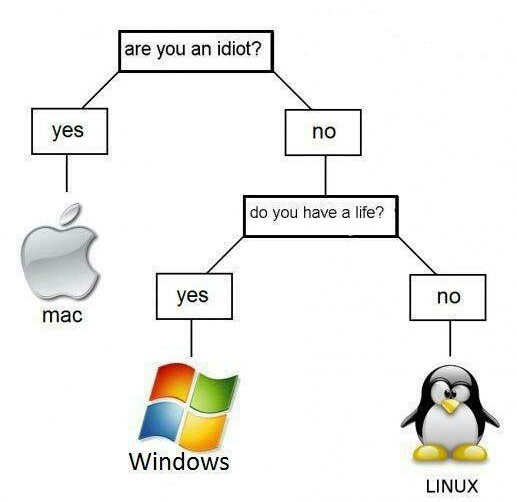
Applications and games can also work one day, but randomly stop working the next and through no fault of your own. I've spent way more time than I want to admit trying to get a game or application working, only to end up with it stuttering like crazy and it looking like crap.
"But Valve is improving game compatibility every day, surely that makes it more tolerable for gaming right?"
Close, but no cigar. You ever heard of BattlEye and Vanguard? If your friend group loves playing AAA games when the chance arises, you could kiss gaming together bye-bye. The most popular games (Fortnite, Valorant, League of Legends) do NOT work on Linux (or even VMs which I've tried as a workaround). Game compatibility with other games is also hit and miss. When we get in VC, my friends always wait for ME to load up the game we would play since Proton takes a longer time to launch, and if we want to try a new game, we might end up not playing it at all due to issues I have with MY Linux install not agreeing with the game.
It will surely get better in the future, right?
It might, it might not. But do you really want to not play games you enjoy playing just because you are on a "truly free" OS? You might be using Linux and kicking out Microsoft and you might think you are "sticking it to the man", but lets face reality. For the average person none of this matters, they just want to be able to do what they need their computer to do and get on with their life.
This isn't to say Linux has no place in life.
Linux is still used on the server (although for corporate networks, Microsoft still has a choke hold on identity management) and for web browsing and word processing, it COULD work. POS terminals in supermarkets use Linux, along with pretty much all IoT devices. It's just that the "Year of the Linux desktop" is not 2025, and I doubt it will be here for another 5 years. I truly loved daily driving Linux (when it was working, and I wasn't tweaking my configs) and i3 really showed me a new way of managing my desktop which I will try to emulate with Windows. I also think that programming is best done on Linux with Docker, so WSL has a good usecase. Fingers crossed that the new happenings in the handheld market push Linux even more into the public eye, but only time will tell.
So, switching back to Windows?
Pretty much. Most of what I do on my PC is just gaming and coding, which is why I plan to install Windows 10 Enterprise LTSC Edition. I also plan on using WSL2 for executing code in the same way I did on my Linux machine.